Problem: We have our APEX running on a URL like 1.1.1.1:8023/ords and our browser thinks it's insecure and we cannot benefit from the browser features like camera, location, and notifications.
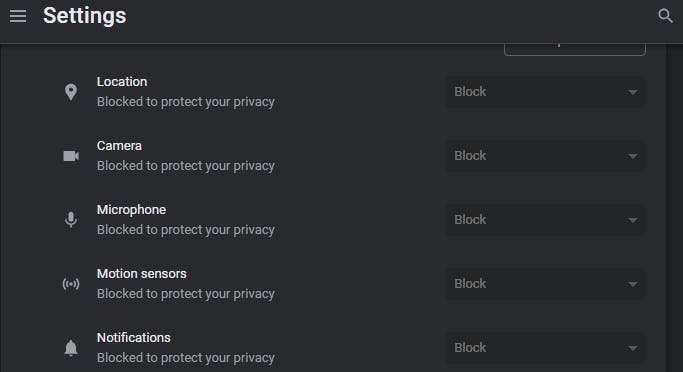
Solution: using Docker & Caddy we can easily reverse proxy to it
On your local machine... with Docker installed Pull Caddy
docker pull caddyCreate a Caddyfile on c:\1 (or similar). The filename must be named exactly like this
CaddyfileIn your Caddyfile paste the below three-lines of text, but change the IP address to the IP of your box.
http://localhost:9000 reverse_proxy http://1.1.1.1:8023Now run a container
docker run -d --name caddy -p 8999:80 -p 9000:9000 -v c:\1\Caddyfile:/etc/caddy/Caddyfile caddyNow check out your APEX page on this URL
http://localhost:9000/ords/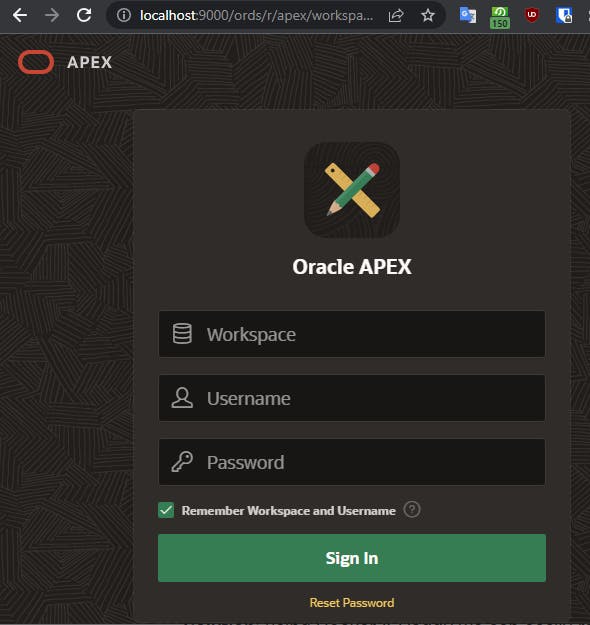
Now the settings are unlocked

ENJOY
Helper commands
# Start Container docker start caddy # Stop Container docker stop caddy # Remove Container docker rm caddy

