You are probably going to need to communicate with your Oracle Compute Instance through ports. We have to first allow through the Firewall, and then secondly through a VNIC Security List.
Firewall
Run the following, however, change which ports you want to expose. In my example below, I'm exposing ports 80 and 443. This method can be applied to any port number
sudo firewall-cmd --permanent --zone=public --add-port=80/tcp sudo firewall-cmd --permanent --zone=public --add-port=443/tcp sudo firewall-cmd --reload
VNIC Security List
In Oracle Cloud, find your Compute box, click the VCN hyperlink and open the link in a new tab
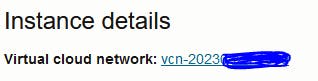
Click on Security Lists
Click on Default Security List
Click Add Ingress Rule using the following details. Just change the Destination port for one you need to access e.g 80,81,443,8080 etc
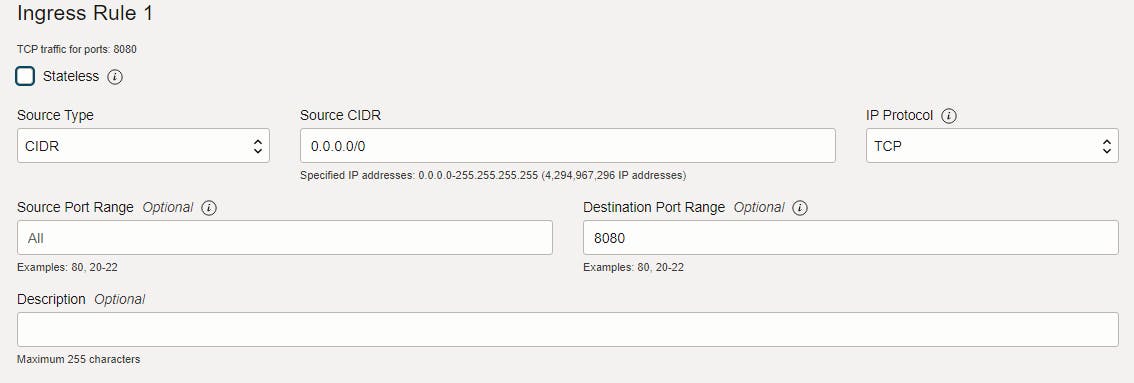
Click Add Ingress Rule at the bottom
Your ports are now open
Enjoy!
What's the picture? It's the front door to Ripley Castle. Oh, and it was Joseph's and Mia's wedding when I took that picture. Visit Yorkshire!

