A blog for this? surely it's just the command below, right?
# Don't actually run this
# sudo dnf install docker
No, it doesn't. Because this command installs Oracle's flavour of Docker called podman-docker. Here is proof:
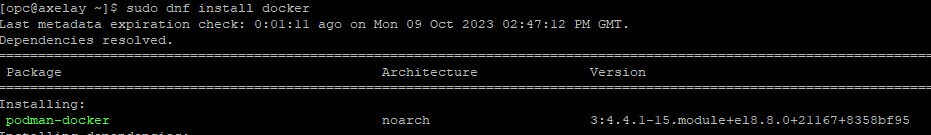
Podman might be fine for you, however, I had a problem where Podman containers could not resolve each other by container name. So instead of Podman, this blog is all about the installation of Docker-ce. Also known as Docker Community Edition & as a bonus we are going to get docker-compose running as an executable.
Docker compose is already supplied by Docker-ce as a plugin, but hey, I like the docker-compose command.
Install docker-ce
Add centos repository and install docker-ce
sudo dnf config-manager --add-repo=https://download.docker.com/linux/centos/docker-ce.repo sudo dnf install docker-ce -yStart Docker
sudo systemctl start docker sudo systemctl enable dockerAllow docker to use reserved ports
sudo groupadd docker sudo service docker restart sudo usermod -a -G docker opcIMPORTANT: Exit the session and start a new session
exitCheck Docker version
docker --version
Install docker-compose
Run the following
sudo curl -L https://github.com/docker/compose/releases/download/v2.22.0/docker-compose-linux-x86_64 -o /usr/local/bin/docker-compose sudo ln -s /usr/local/bin/docker-compose /usr/bin/docker-compose sudo chmod +x /usr/local/bin/docker-composeCheck Docker version
docker-compose --version
Test it out
Get a Hello World example running on port 80
docker run -P -d -p 80:80 --name hello_port_eighty nginxdemos/helloWait 5 seconds and then type
curl http://localhost:80 docker rm -f hello_port_eighty docker rmi nginxdemos/helloIf it worked, you should see the raw HTML from port 80. It looks a bit like this
<p><span>Server address:</span> <span>172.17.0.2:80</span></p> <p><span>Server name:</span> <span>71357de631fa</span></p> <p class="smaller"><span>Date:</span> <span>09/Oct/2023:16:28:20 +0000</span></p> <p class="smaller"><span>URI:</span> <span>/</span></p> </div> <div class="check"><input type="checkbox" id="check" onchange="changeCookie()"> Auto Refresh</div> <div id="footer"> <div id="center" align="center"> Request ID: c537f746356ac1ababdd362f2cea36c6<br/> © NGINX, Inc. 2018 </div> </div> </body> </html>
ENJOY!
What's the picture? It's the village of Ripley. Visit Yorkshire!

