If you want to configure your OCI environment through REST APIs, then there is a fully functional Postman Collection, all ready to start enjoying.
These should be workable within PLSQL using the apex_web_service package.
Steps:
In OCI, click on your user under Identity (you may need to select your compartment to see users).
NOTE: The user must reside in the Default Domain and cannot reside in an IAM Domain.
Under Resources, click API Keys, then Add API Key

Download the Private and Public Key, using the links below

Then click Add
When you see this screen, click Copy and paste into Notepad

Download and Install Postman
Run Postman
Click Workspaces \> Add New Workspace and complete the form like this

In the Search Bar, type in the following
Oracle Cloud Infrastructure REST APIsSelect the Oracle Developers version at the top of the search results.

Click on Environments, then Click on the 3-dots ellipses icon and click Create a fork

Fill in the form like this and click Fork Environment

In the Search bar at the top of Postman search for
Oracle Cloud Infrastructure REST APIsSelect the Oracle Developers version at the top
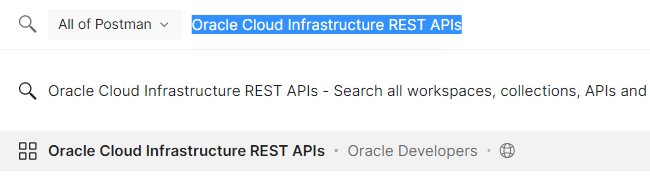
Find a Collection e.g. Identity And Access Management Services API. Click on the 3-dot ellipses icon and click Create a fork
Fill in the form like this and click Fork Collection

Click on Environments, select the Fork: OCI Credentials Environment and fill in the Credentials from Notepad.
Specifically these:
tenancy_ocid
user_ocid
fingerprint
Private_key (paste in the contents of the private key you downloaded)
region

To test it out, we'll try to list the OCI Users.
Navigate to Collections \> Identity and Access Management Services API > users \> List Users
Ensure the correct Environment is selected in the top right corner. See the arrow in the picture below

Then click Send to see the response...

...Hello John!
ENJOY!
Notes:
i. The user must reside in the Default Domain and cannot reside in an IAM Domain.
ii. Creation of IAM Domain Users cannot be achieved as far as I know
Acknowledgments:
Name | Link |
Invoking OCI Application Performance Monitoring REST APIs using Postman | |
API Reference and Endpoints |

